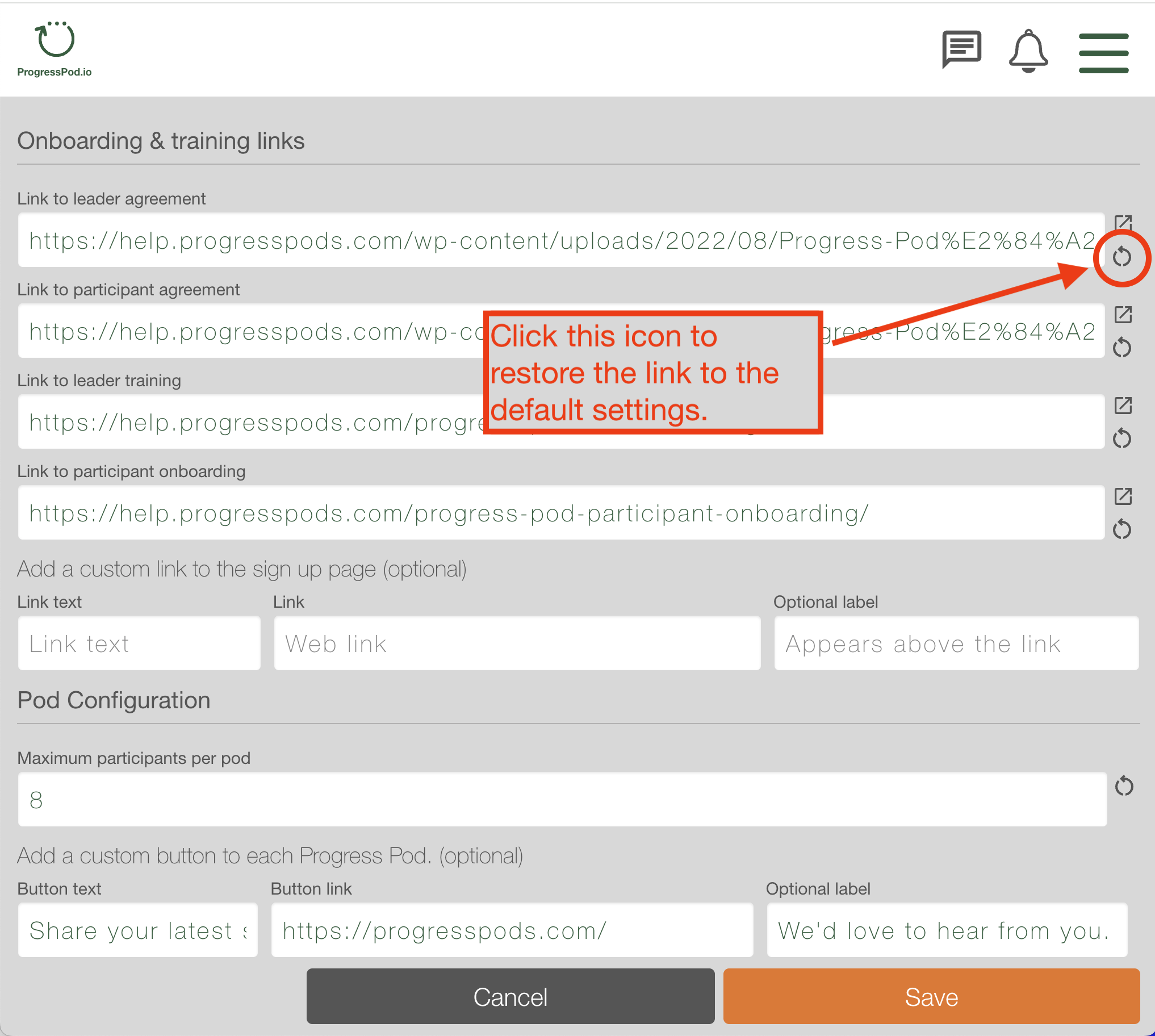- Log into the Progress Pod app.
- Click the 'Cog" icon in the left hand corner of the Progress Pod Membership you want to update or reset.
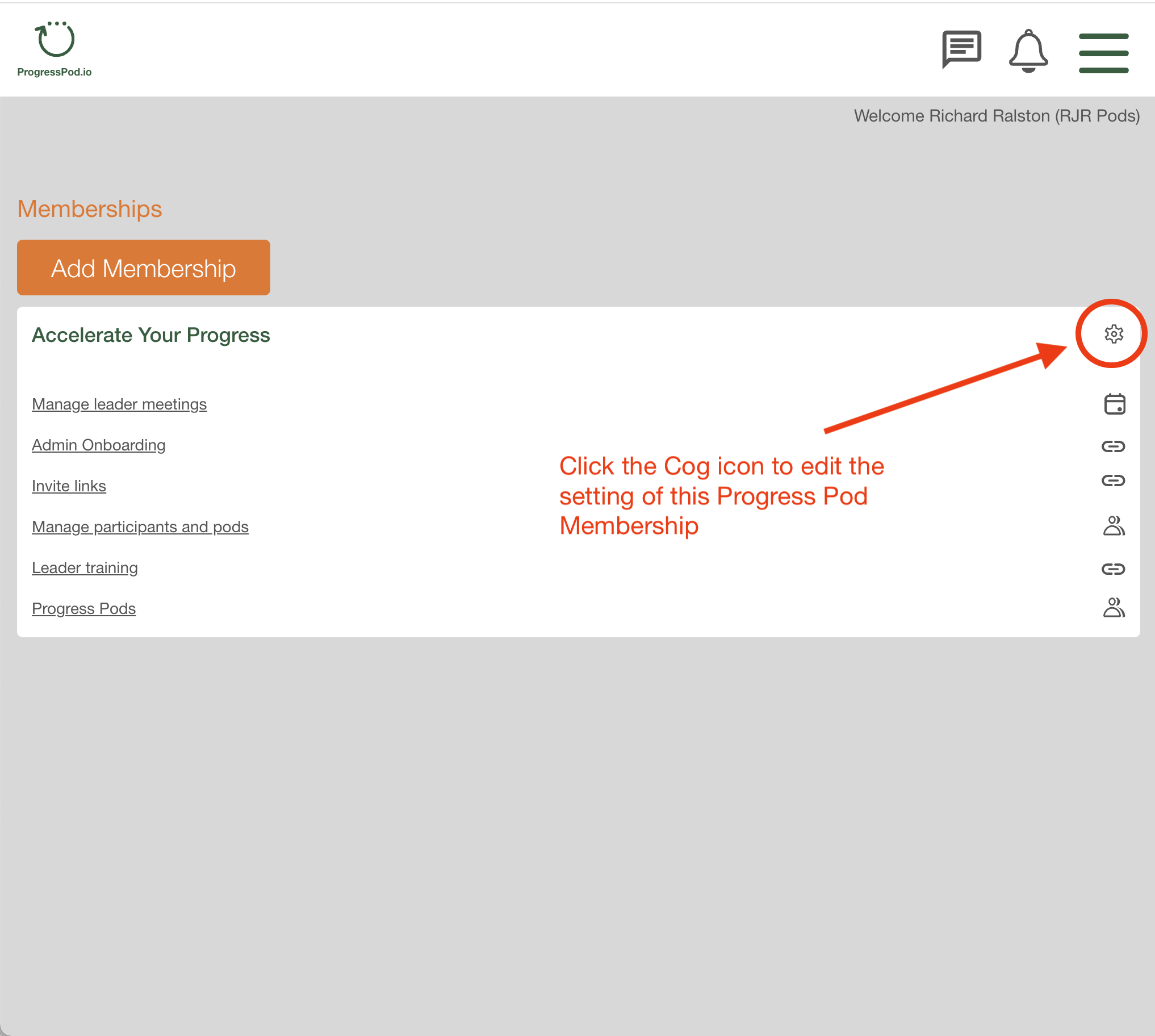
- Scroll down page until you see the Onboarding & training links.
- You can click the little square icon at the right hand end of the link to see wherever URL leads.
- To reset the URL to the default settings click the little circle URL.
- If you are using your own URLs check that they are still going to the pages you want them to go to. If they are, you do not need to change them.
- Finally, stroll to the bottom of the page and click the orange 'Save' button